
If you’re on Facebook you’ve no doubt heard about Facebook Live by now, the live video streaming feature that you can save to your page as well. Here’s everything you need to know about the details behind it.
There are tons of reasons to use it but mainly it comes down to two — people love video (especially those who are at work and trying to kill time) and Facebook extends your reach when you go live. Yes, seriously. While you’re broadcasting live the site that’s become notorious for restricting your ability to get in front of your audience, now extends it.
You can broadcast up to 90 minutes, but I suggest keeping it a bit shorter. Somewhere between 15 and 30 is probably best unless you are hosting a webinar.
What should you use Facebook Live for? Here are a few ideas:
Creative Uses for Facebook Live
- An “open house” or tour of your facility/office
- A meet and greet with the team
- An interview with your president or other exec
- Showcasing your latest product or service
- How-to tips that fit your industry or audience
- A video blog
- Trade show floor broadcast
- Unwrapping an exciting new addition to your business
- Productivity tips
- Company party
- Company mascot interview
- Day in the life (abbreviated)
- Talking about new features or offerings coming out in the near future
- End of week summary and what to expect from you next week (or month)
- Chamber of commerce event footage (or other networking event in which your company is involved)
- Your staff doing something unexpected (like rollerblading in the company parking lot during lunch)
- Covering a business milestone
- Surprising a customer with something special
- Presenting an award to a customer or employee
- Showcasing a vendor partner or charity you’re tightly aligned with
- Celebrating a team member’s birthday
- Awarding a prize to a recent social media contest winner
Have you used Facebook Live? If so, what did you do on it?
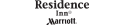

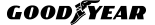

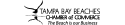
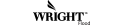
Leave a Reply