
Social media has become a visual playground of people interacting with image posts so much more than those that just contain words. This is great for people who love to work with images but for those of us who are photo newbies, there are a few tips you should know to take great pictures for your business.
Whether you’re taking your own images for an online store or you simply want to improve the engagement on your social media posts, these photo tips can help you create great images for your business.
2 Reasons Why You Want to Take Your Own Pictures
It comes down to two things–cost and copyright. Beautiful shots cost money if you don’t take them yourself. There are a lot of options out there for royalty-free images such as pixabay and the Creative Commons license on Flickr. However, the limitations of royalty-free images are that you may see the shot you’re using somewhere else and if you need a specific image of an item it may be difficult to find in those large photo banks.
The other problem with using images that are not your own is copyright. All professional photographers will expect to be compensated for you using their images (and rightly so). Even amateur photographers often get upset when you use their shots for commercial purposes. If they’re not part of a creative common’s license, it’s also illegal to use without their permission. While you may feel free to retweet and share what they’ve shared, you should never use their image without permission for your business like in a brochure.
If you don’t have a budget for images, it’s best to use your own.
If you have a little wiggle room in your budget, and the business images you’re looking for need a professional touch, always hire a professional photographer. They bring a level of art to the shots that is difficult to do as an amateur. But for those of us who just want to improve our social media or blog posts, hiring a professional photographer is probably outside of our means and won’t provide enough of a return on the investment to make it worthwhile.
Still, even if we’re talking about social media, we don’t want your business shots to look unprofessional so here are a few tips to make your images the best possible.
Photography Tips for Social Media
You don’t need to go out and purchase the most expensive digital camera on the market just so you can post more images to social media. However, you do want to ensure that what you post is intriguing to the viewer. After all, in most cases, they are scrolling through their stream at a rapid pace. You want to catch their eye and make them stop and read your post. To do this, work on:
Lighting
This is probably one of the most common mistakes people make in photography. Good lighting can transform a subject. Bad lighting can make your image unrecognizable. Too much light can be just as bad as not enough light. Don’t believe me? Try shooting outside at noon in Florida. Everything will be washed out and sun-faded. Not to mention, if you’re shooting people they will likely look like they’re being tortured as their eyes will be squinting and their faces contorted as they stare into the blazing sun.
Outside shots
When you are shooting outside, you never want to shoot into the sun. To do so will place a major shadow on your subject. While light is important, a cloudy day is actually one of the best times to shoot. The sun is diffused by the clouds so there are no harsh glares. If you don’t want to wait around for a cloudy day, shoot at the beginning of the day or near the end of the day when light is more subtle and not as harsh.
Inside shots
Avoid glaring lights when shooting inside. Lamps provide better lighting than overhead office lights. If you don’t have any lamps, place screens or filters over your lights. This will help cut down on the harsh glare. Your human subjects will appreciate that.
If light is at a premium, look for ways to shoot against white backgrounds. For instance, if you’re shooting a product shot for your jewelry line, mounting it on white foam board can really make it pop and give the illusion of more light than what you’re really working with.
Speaking of backgrounds…
Background
If you want your subject to be the main focus, don’t place it/them up against a busy background. The eye is drawn to pattern. Instead, use a solid color sheet–or as mentioned above–foam board to make sure the visual interest is on the subject, not the background.
If your subject is a person, taking pictures in front of a screen, curtain, sheet, or blank wall is best. You can experiment with the color of the background and what suits your subject best. When experimenting, make sure you are doing your test shots with the same color that you’ll be taking the finished shots with. You don’t want to decide that your subject looks best in front of a black background only to find they were planning on wearing orange for the photoshoot. If they do so it will look like a giant Halloween extravaganza. A simple background also makes photo editing easier.
Filters
I have a love-hate relationship with filters. While they can certainly smooth out wrinkles, the ones on our cameras often produce an overly airbrushed look. That’s fine for selfies but not so great for business shots. Still, who wants every little hill and valley on their skin to be seen by thousands of people? A better solution is to take pictures without the filter and then use photo-enhancing software or an app to erase the spots that you need to. However, if you’re posting something on the fly and you want to use a filter that’s built into your phone’s camera, it’s better than nothing.
Pro tip: If you are using filters to capture products, be cognizant of the changes those filters may apply to your product’s colors. While you may love how the lighting looks with the filter, you don’t want to change the color of the product or someone who orders it may be disappointed in what arrives on their doorstep. If you are using a filter for a fun social media post, name the filter it and call attention to it so that people understand the colors have been altered.
Tips for Product Shots
If you are doing product shots for your business you want to make sure you include the following shots:
- Product line. This is generally a wide-angle shot that incorporates all or some of your product line. It gives the buyer a general idea of what you have to offer. They can drill down from there.
- Texture or detail. When people are ordering things online they can’t touch them. That’s why taking a close-up picture of the texture or detail will help them have a finer appreciation for the product. It also can help people you aren’t able to see the details on a smaller picture.
- Backs and fronts. With today’s cameras and apps it’s easy to show 360- and 180-views of items. If you don’t have those capabilities, make sure you take pictures of backs and fronts when capturing products.
- Size. One of the most common complaints I hear from people ordering online is that the product that was delivered was a different size than what they thought it would be. Most often that means smaller. Yes, online retailers provide dimensions for their products. But let’s be honest, people rarely read the details. In order to avoid confusion and make the item size clear, it often helps to include a common object alongside so they can see the scale. For instance, you might place your product next to a ruler so the potential buyer can see the size or you could place your product next to something that’s a standard size such as a coin.
Tips for Photographing People
If you’re taking images of people here are a few ideas to improve the image quality:
- Whenever possible avoid a flash. It’s better to bring in additional lighting than it is to rely on the flash on your camera. The flash on your camera steals precious color from everyone in the shot.
- Try to be slightly higher than your subject and have them look up at the camera for the most flattering angle.
- A natural shot is more intriguing than a staged one. Asking someone to smile at the camera almost always produces a forced look. Whereas catching them mid-laugh in a natural moment captures an emotion people can relate to and thus makes the image more engaging.
- In staged shots, tell your subject to imagine pushing something invisible with their forehead. This causes them to move their head forward and eliminates or reduces double chins and sagging necks.
- Don’t feel like you have to get immediately in front of the subject. Sometimes the most flattering angle is taking a picture from the side.
- Tell your subject to exhale through their mouth and over their lips right before you shoot the picture. That keeps their lips from looking tense and gives a more rounded look to their mouth.
- Walk around your subject until you find the best angle and best light.
- Cropping is your friend. Sometimes when taking a picture of a human subject we don’t have time to do all the things listed above. On the occasion when we’re taking live shots at a party or at a business event, you can’t go up to each group of people and tell them how to angle their foreheads and breathe. On those occasions, fall in love with the cropping feature. You can create all kinds of interest by what you leave out of the shot. Not to mention some images become a lot more flattering when you frame them. A well-cropped image can quickly make an awful picture into something extraordinary and one that the subject hates into one that they love.
If you want more engagement on social media, start using images. You don’t need an expensive camera but there are several things you should know about capturing the best shots possible.
Have you taken your own shots for your business? If so, share them with us. We’d love to see your work.
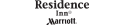

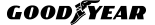

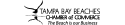
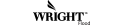
Leave a Reply